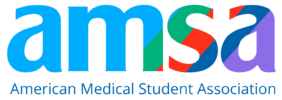An overview of all things AMSA
How to add the AMSA Google Calendar to your Google Calendar
UGA AMSA’s calendar has all of the events planned and important dates inputted. Sync your personal calendar with AMSA’s to easily see all of our events alongside your schedule.
- Open the Google Calendar website
- On the Left side of the screen, click the plus button by “Other calendars”
- Click “Subscribe to calendar”
- Type in ugaamsa@gmail.com
Once added to your list of calendars, you can uncheck UGA AMSA’s box when you need to see your personal calendar alone or recheck to see both together.